New release 8.4
Summer time here, but not totally resting - just like most of you being on the field. So here we keep the pace with a new 8.4 delivery, wishing it brings cool improvements for everyone once again.
The major changes included, in words and pictures:
Chip time based ranking
For those of you being in such context where the chip time is the whole thing, this new option will be much appreciated.
Activating it means the regular ranking is based on the chip time performances. And the gun time becomes the additional information, in grid displays or for podium calculation purposes. Moreover, the intermediate split times get calculated as chip times as well.
New startup screen
The startup screen has been fully redesigned, not only for aesthetics but we hope also for a better experience.
More items in the recent file list are now displayed. The information about licence expiration and new updates available is more straight forward.
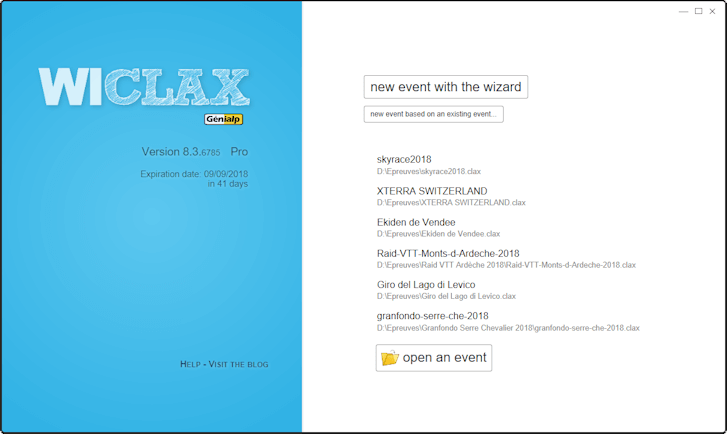
Matrix view for lap races
Not the least of the new stuff, lap races can now be monitored in a matrix view mode, complementary to the regular passing list.
In this mode one row is for a competitor and columns represent laps. Great to see at a glance where the race is ongoing, see best lap times and progressions, insert a missing lap, ...
The matrix can be filtered on a race of your choice.
The highlighting of inconsistent lap times is easier than ever, with configurable limit values for each race.
In relay races, it's also aggregating laps made by all teammates, giving an immediate status on all relays.
The matrix can be printed, as long as the number of laps/columns is not too high.
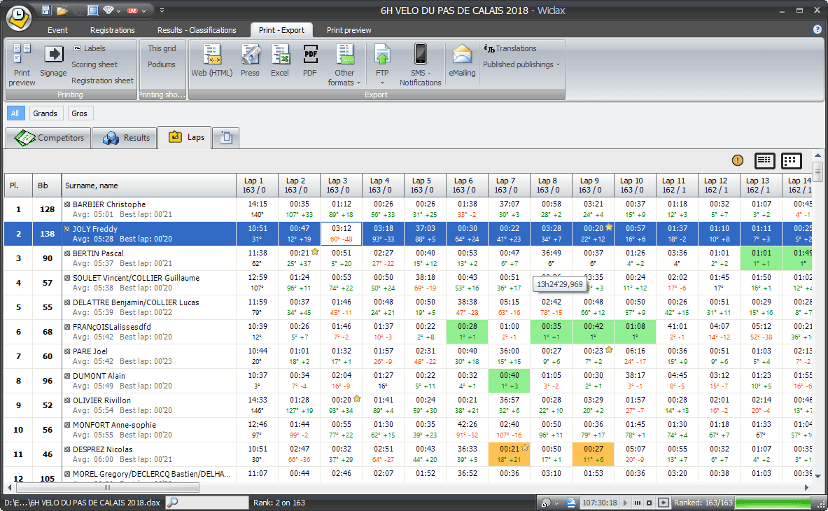
Time offset on imports (acquisition, file)
Useful when one of your timing devices wasn't properly synchronized, or for any purpose when importing some time data: the import options now comes with the ability to add or remove a time offset to the raw values.
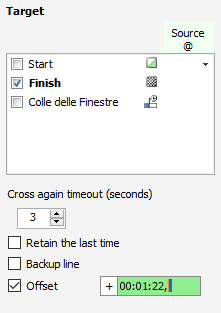
Flags and countries on printout
For a greater flexibility, you can now chose how the participants nationality gets displayed on papers. This can be the flag, the country code, the country name or even a combination.
You'll retrieve all options in the data selection menu, opened from the print preview.
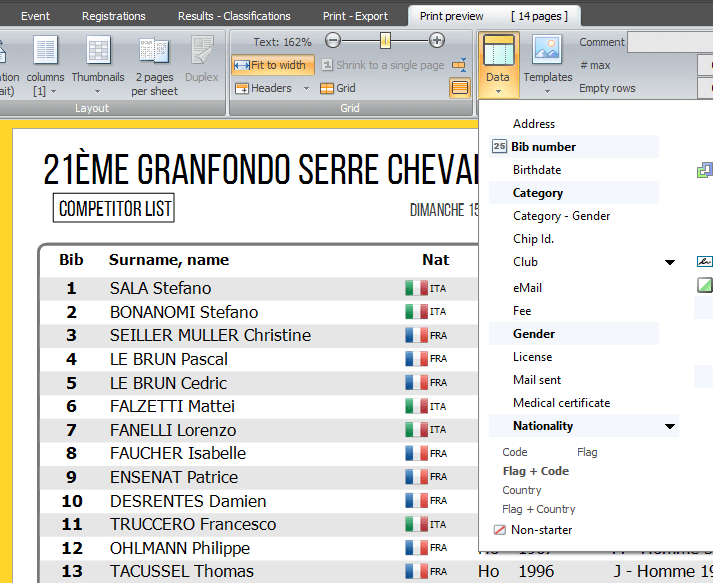
New countdown sound for Starts module
The countdown is now a much more audible 10-5-4-3-2-1-0 sound.
Time bonuses
As was already possible for penalties, you can now enter time bonuses independently from the additional classifications (mainly used in cycling events). These bonuses can be individual or applicable to a team.
Start times on result grid
This was a missing one: now the individual start information can be shown as a column of the result grid. Being usable there for printing, sorting, editing and filtering.
Automatic race assignment
The automatic race assignment feature has been extended, so that it can now apply based on registration data. Means you can for example set up a link between age categories and a race, and the race will be immediately assigned after the category.
The feature remains ok to work on result data, i.e. when the race has to be determined based on some split locations having been through or not for instance.
Printout templates
In addition to few bug fixes around, we've made the link between a report and a template more tight by including the race (or the custom ranking/participant list). This means you can bind a different template for each race of your event - because you need different columns or specific logos - and you won't have to care afterwards.
Consequence to that, the automated pdf upload for online results will naturally use the right template for each race (FTP menu)
Screen configurations for G-Live
This can be a must for your very special events: the screen configurations for G-Live can now be embedded on your web site just as the standard G-Live page. So you can display dedicated colors and logos, along with the most relevant data depending on the race.
This of course if you're using the Web Live option.
Order of acquisitions
Cosmetic but useful as well: you can now modify the order of the acquisitions in the list by drag and drop.
Backup finish line
A further sophistication for finish line management: in case for some reasons - linked to the electronic devices - Wiclax receives a chip read from the backup line before arrives the same chip read from the main line, it will override the time first integrated with the most accurate one.
Options reorganized
Though it was somehow convenient to get everything on the same plate, we've decided to bring more clarity and a better organization with the event options screen.
The General options pane no longer exists and the event/stage options are divided into a few straight forward groups.
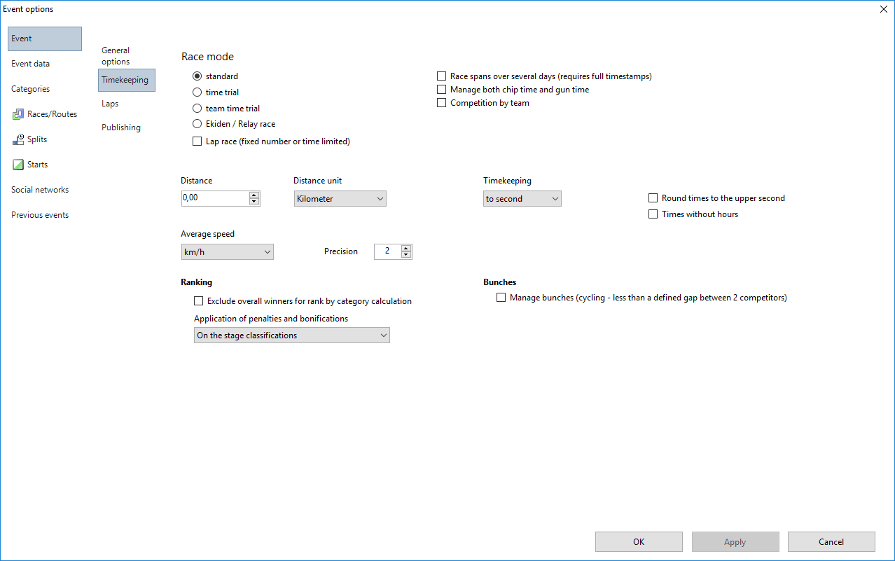
Segments on lap races
To handle race configurations where you need only some segments of the track to be counted, we've made the segment not timed option compatible with lap races.
Actually there's now 2 possibilities: either excluding some segments - their time will be subtracted from the overall lap time - or specifying a white list of segments to take into account - in this case the lap time is calculated by the sum of these segment times.
A good sample of race pattern where it's gonna be used is a timed climb, with the climb section made an indeterminate number of times and only the climbing time being counted. And the "best lap time" information becomes the best climbing time.