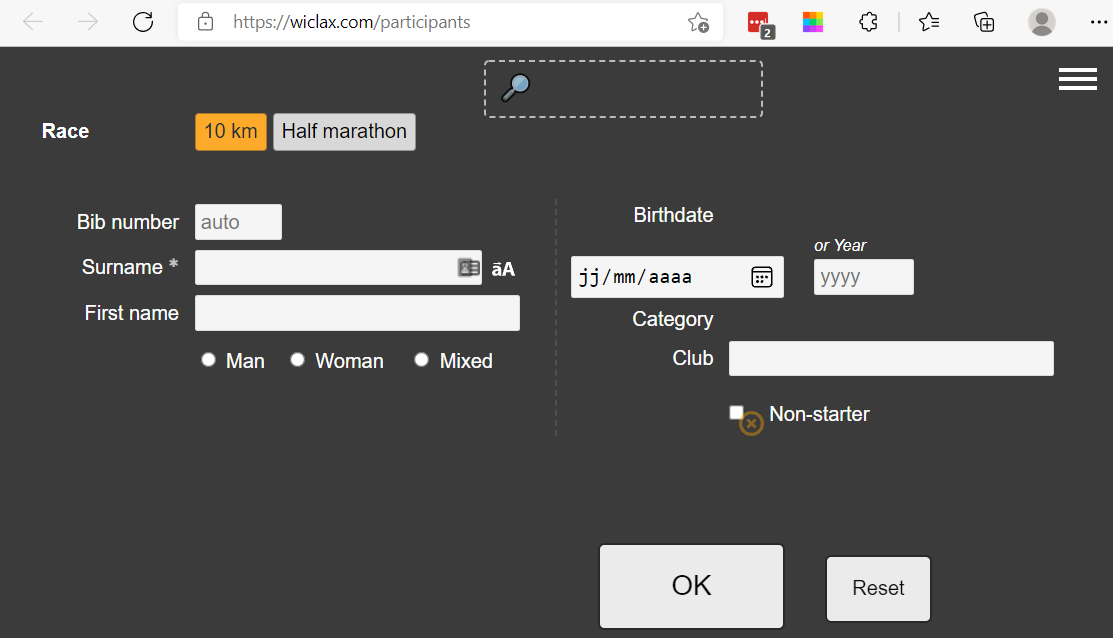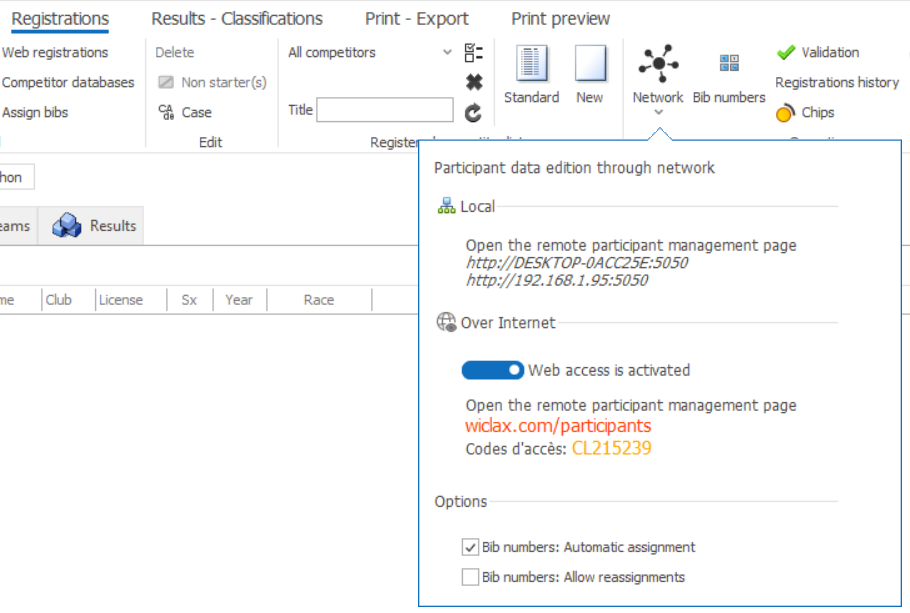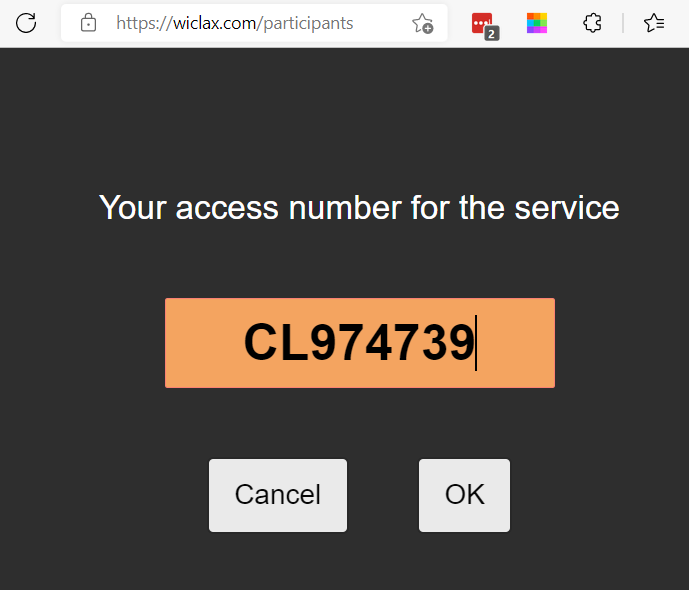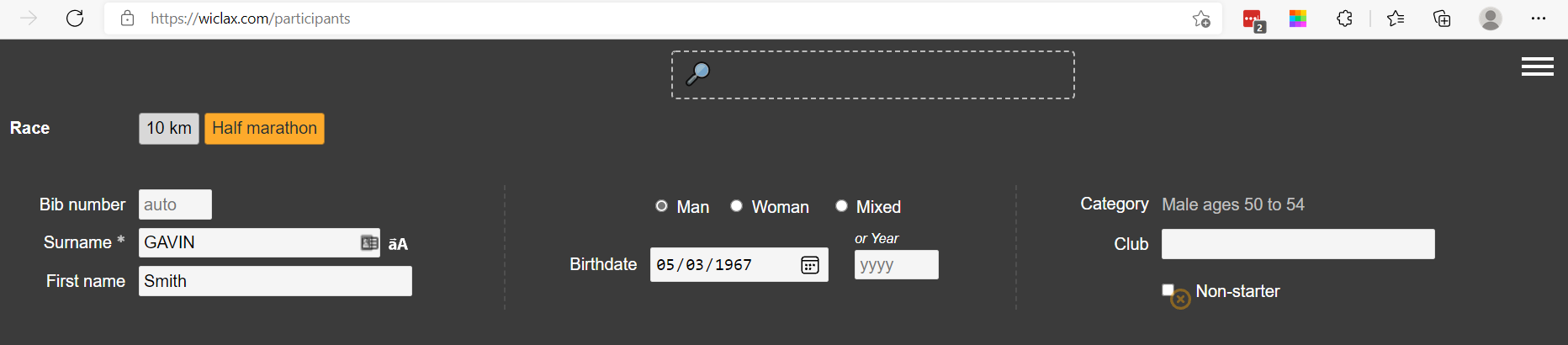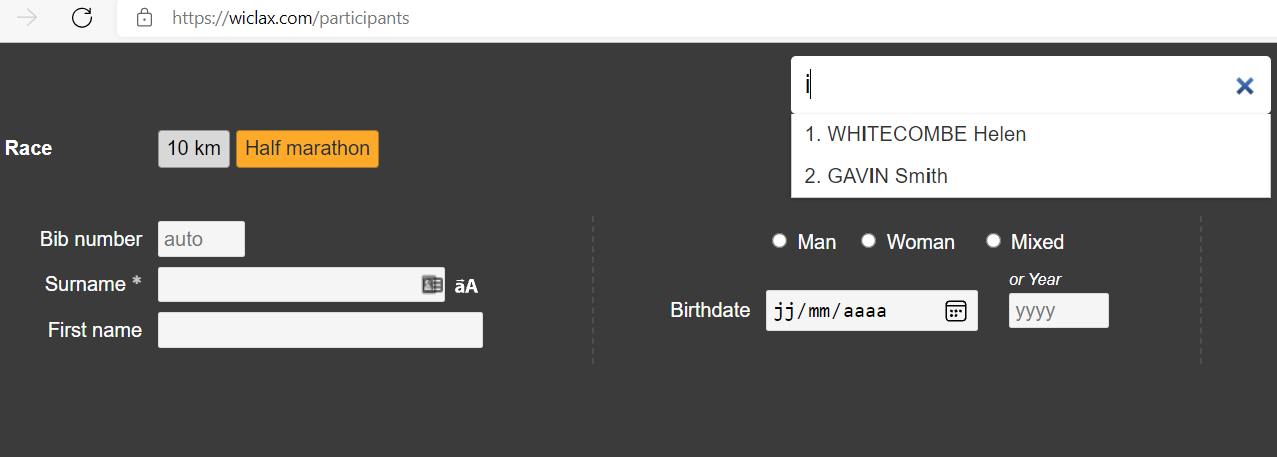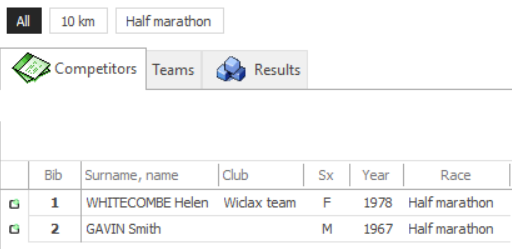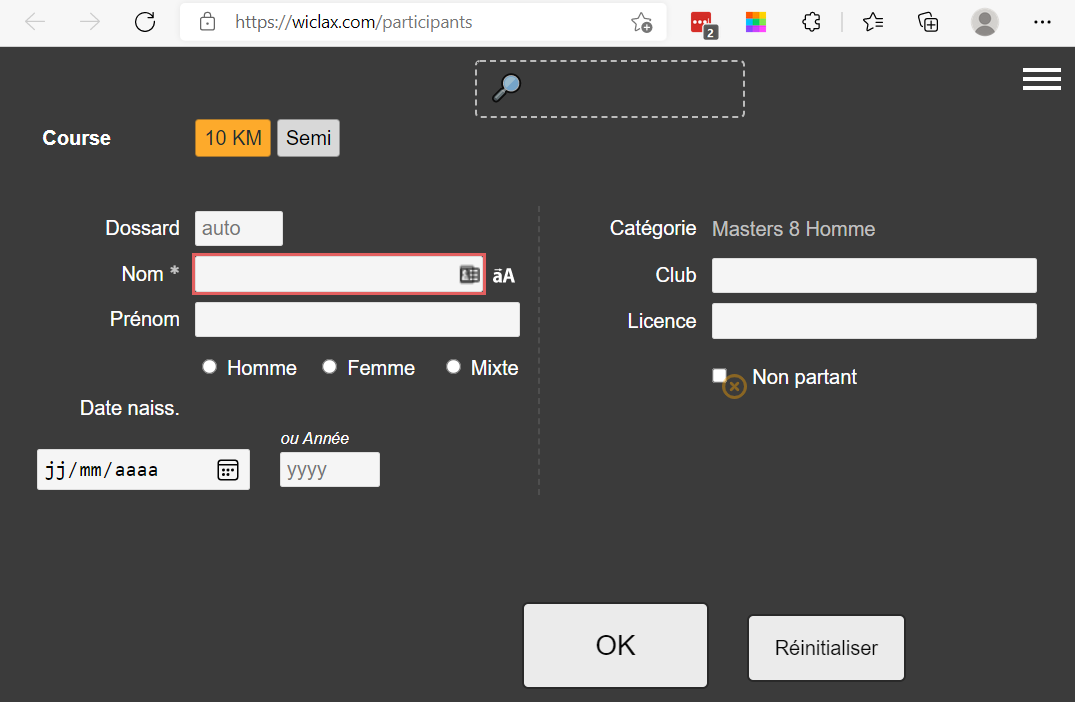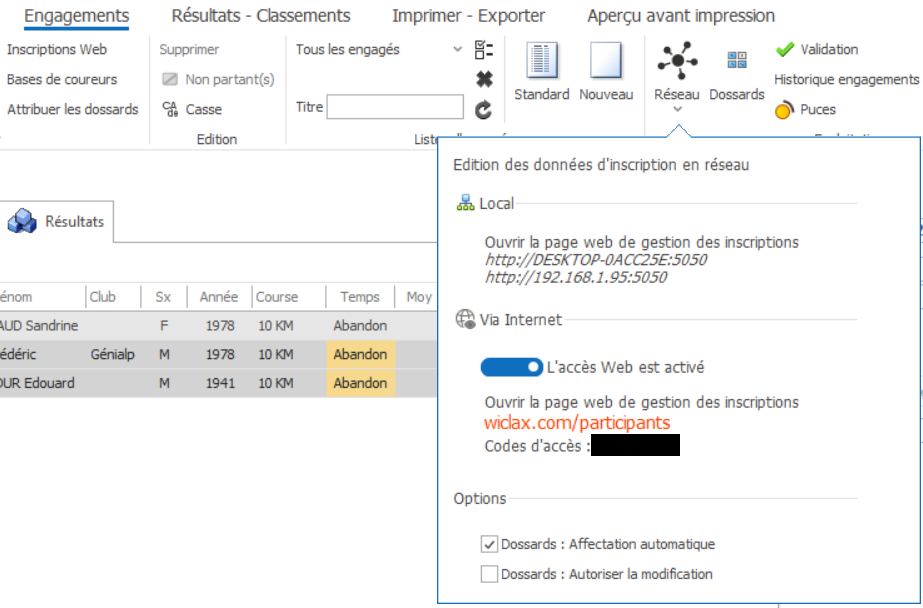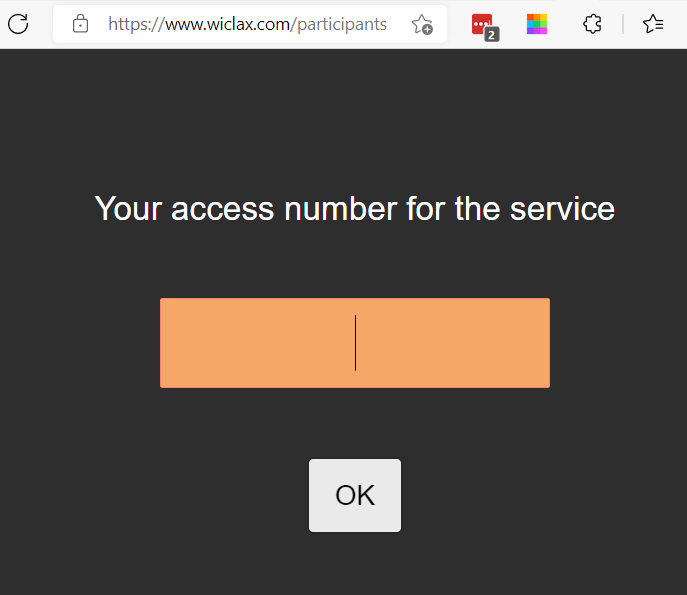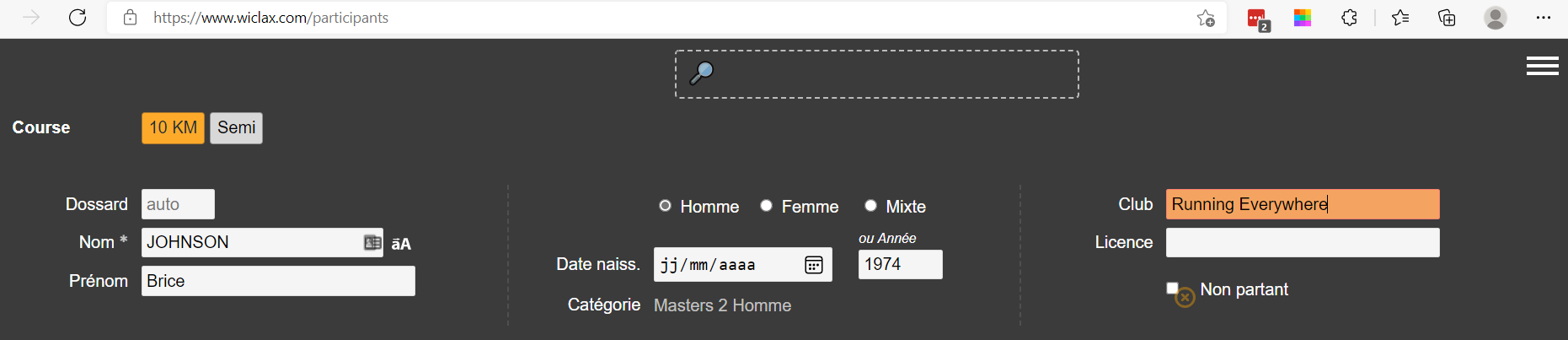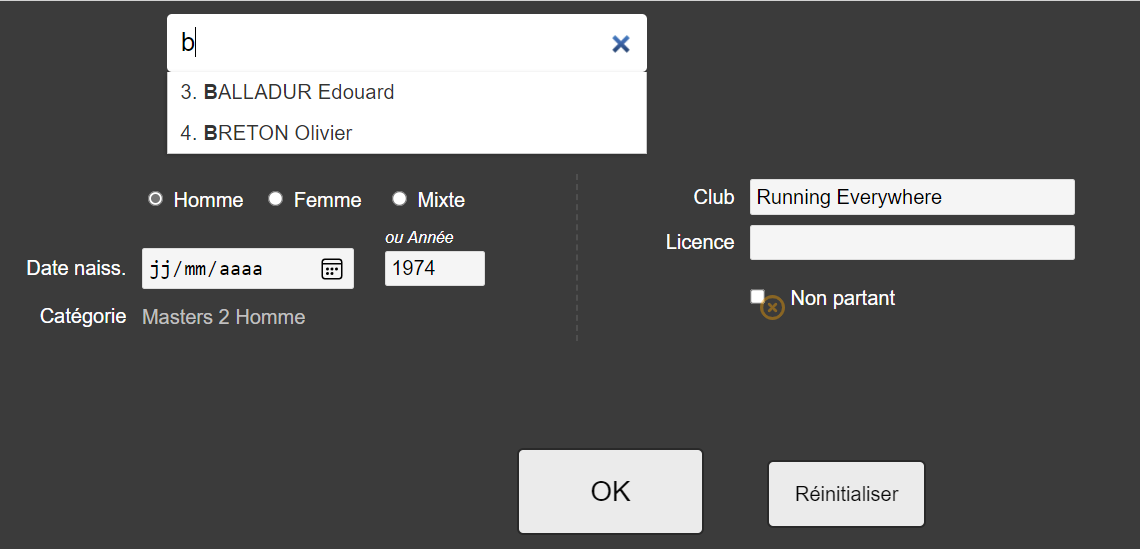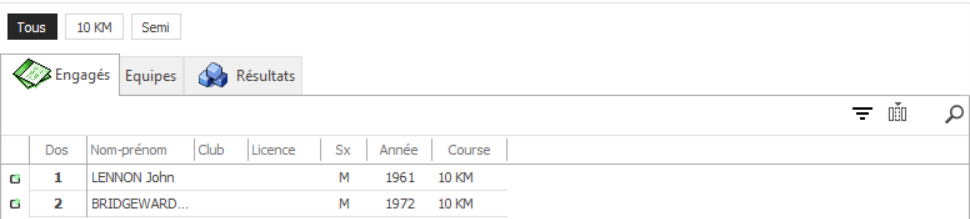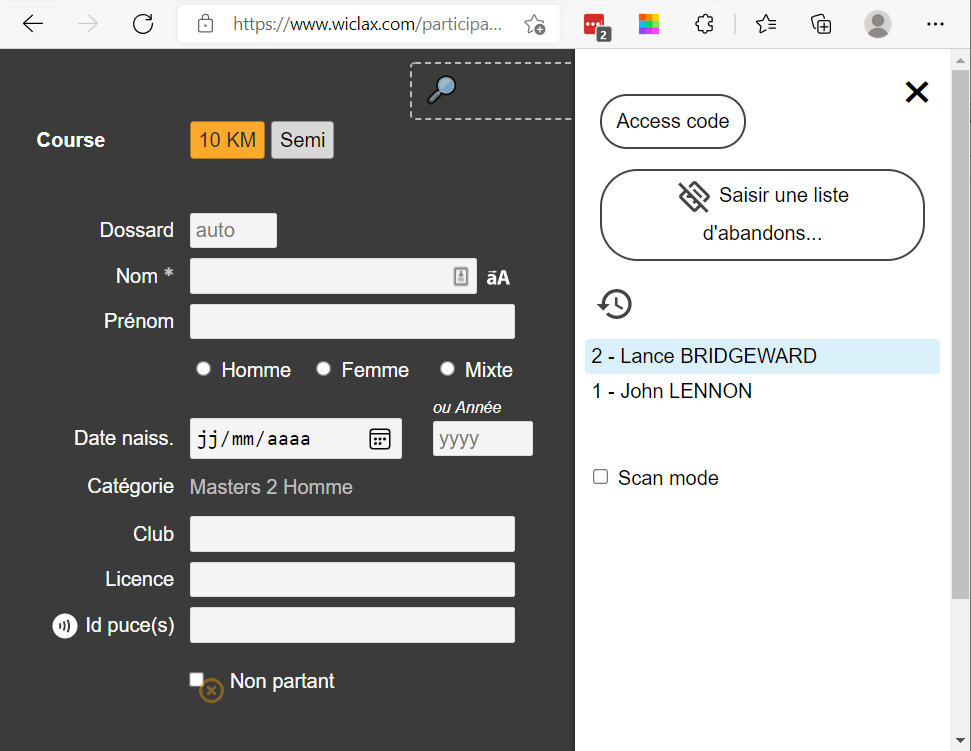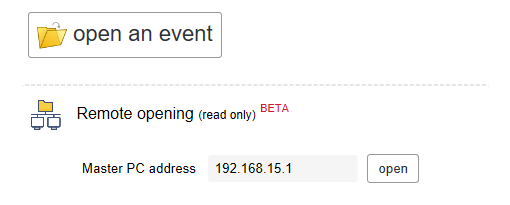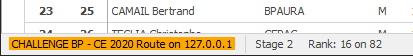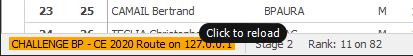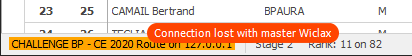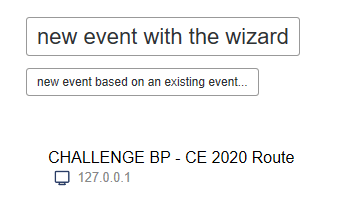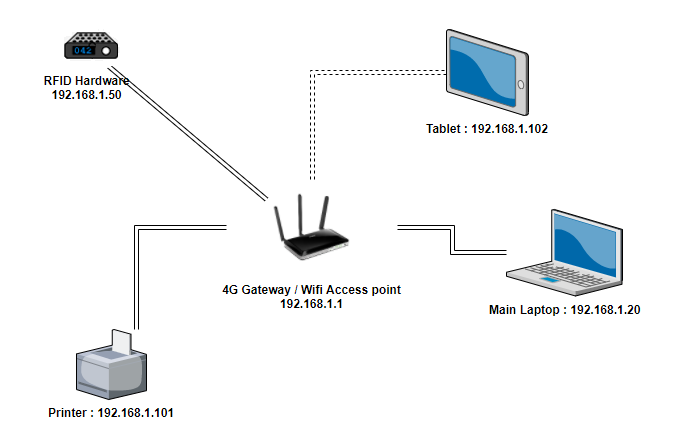Bringing the power of a desktop application and the flexibily of the cloud in the same tool : that is what we strive to do with Wiclax.
Today, after great feedback from our beta testers, we are pleased to offer you a new feature : the ability to enter new competitors from a web browser, wherever you are, as long as you have internet access.
This feature is also extended to the entry of DNF.
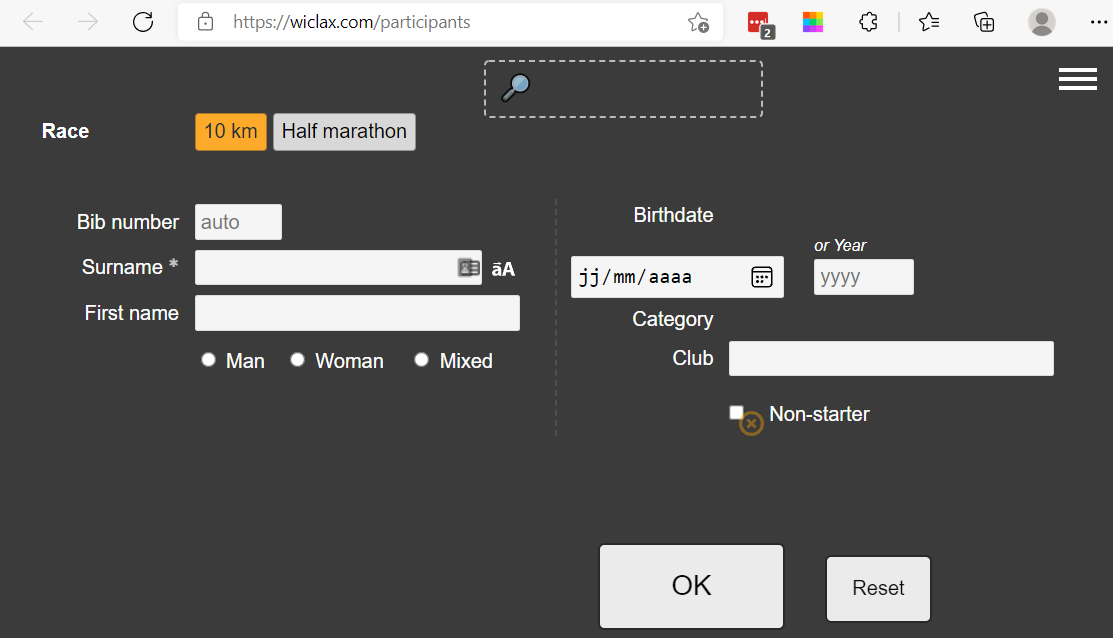
Note that the purpose of this feature is to allow entries to be made from several sites before the start of the race. The ambition is not to make it an online registration system.
How to set up the entry of competitors through the cloud ?
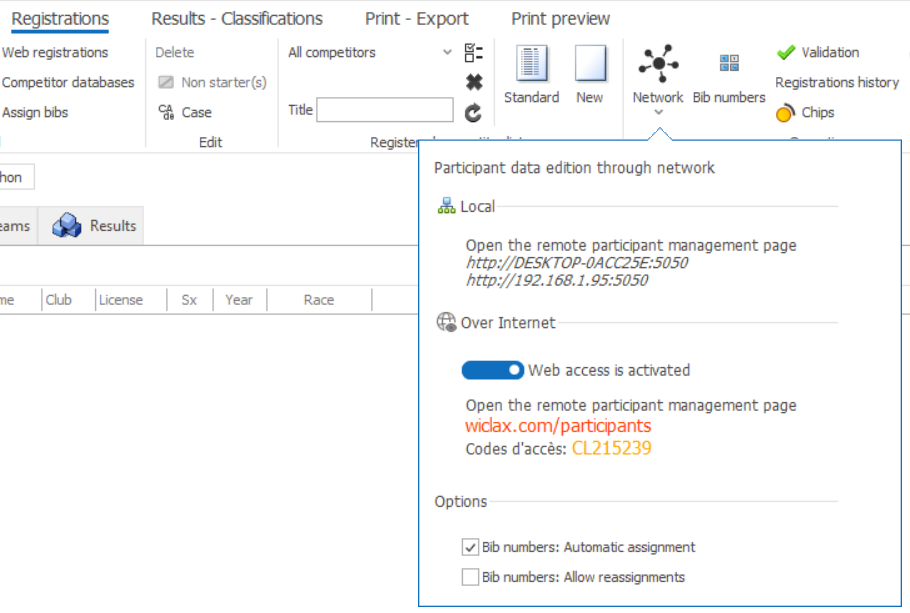
- The feature is associated to the "Live" option of the Wiclax licence.
- In the "Registrations" tab, click the Network icon and activate the entry data edition via Internet.
In the network menu, you can find the URL to access the entry/modification of the participants of your event along with a unique access code by event.
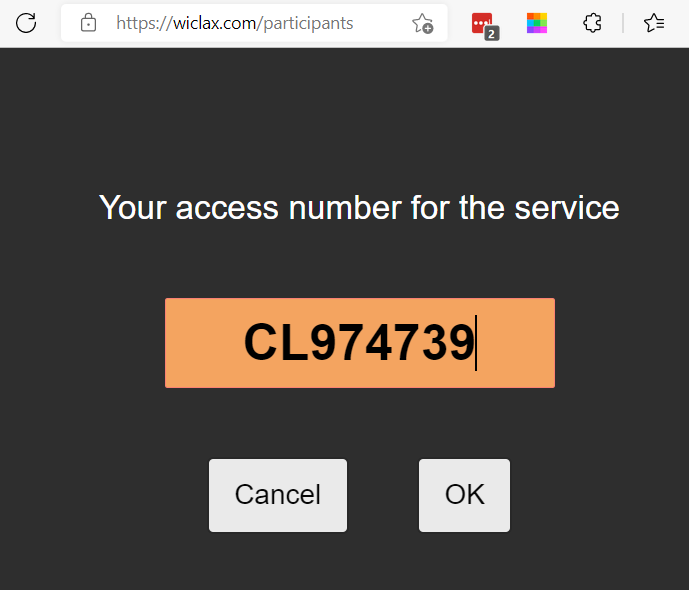
The windows looks exactly like the existing one for the local access.
It enables the entering of all the competitors data. The age group is worked out and displayed automatically.
According to the setting, the next available bib number is affected or it is possible to edit it.
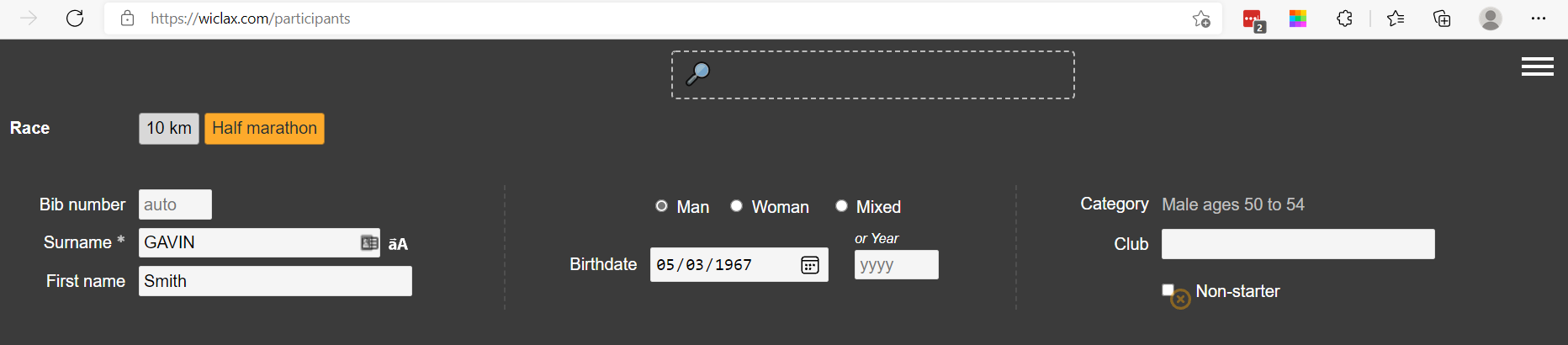
A lookup function allows to select a participant that is already registered and to modify him.
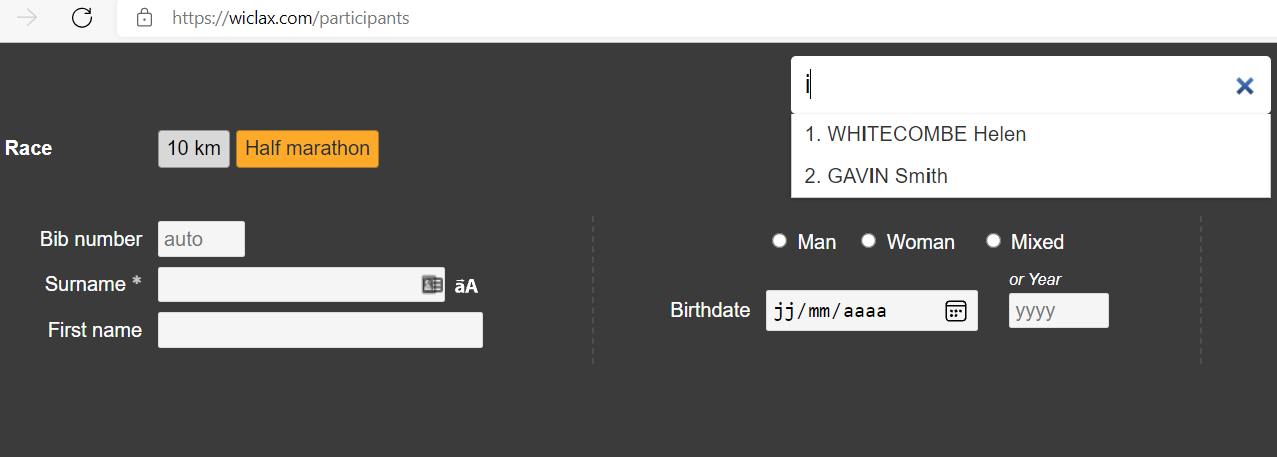
The entered competitors will appears directly within Wiclax with a mark indicating that the data comes from an external source.
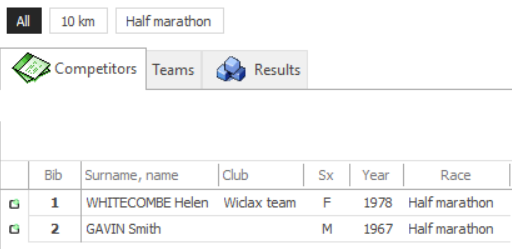
And to finish on the subject, a menu on the side of the window allows to visualize a history of the entries and to open a new window to enter runners in abandon.

Apporter la puissance d'une application bureau et la souplesse du cloud dans le même outil : c'est ce que nous nous efforçons de faire avec Wiclax.
Aujourd'hui, après des retours très positifs de nos beta testeur, nous sommes heureux de vous offrir une nouvelle fonctionnalité : la possibilité de saisir de nouveaux engagés depuis un navigateur, où que vous soyez, pour peu que vous ayez accès à Internet.
La fonctionnalité est également étendue à la saisie des abandons.
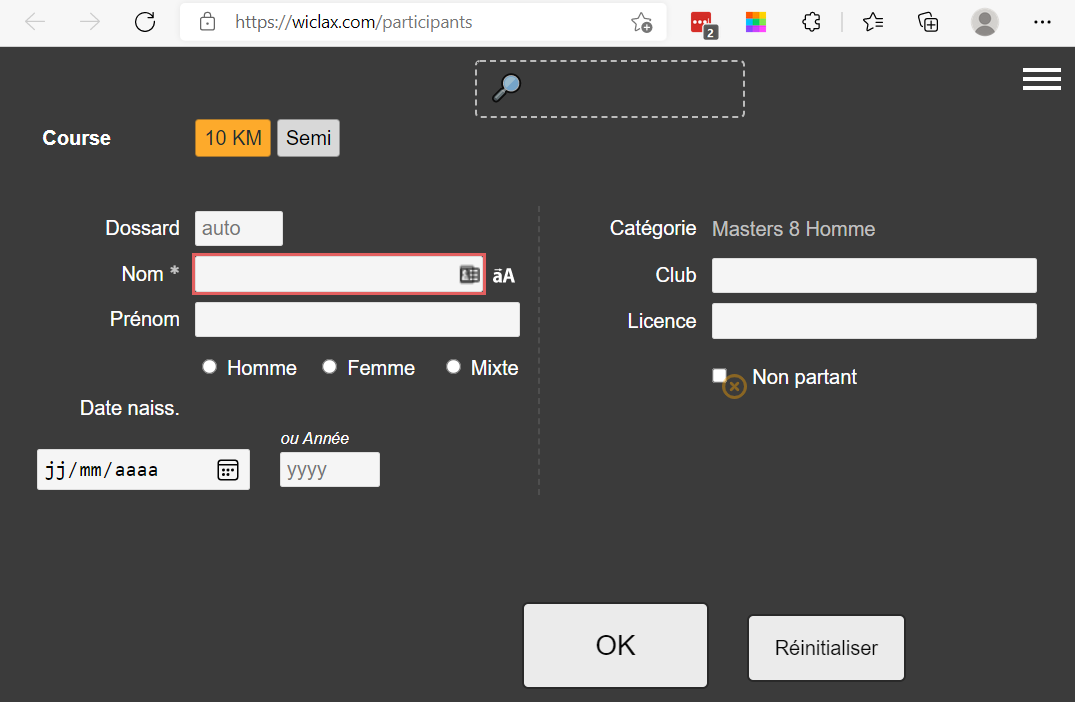
Notez que l'objectif de cette fonctionnalité est de permettre de saisir des engagés depuis plusieurs sites avant le départ de la course. L'ambition n'est pas d'en faire un système d'inscription en ligne.
Comment mettre en œuvre la saisie des engagés via le cloud ?
- la fonctionnalité est associée à l'option "Live" de la licence Wiclax.
- dans l'onglet "Engagement", cliquez sur l'icône Réseau et activé l'édition des données d'inscription en réseau via Internet.
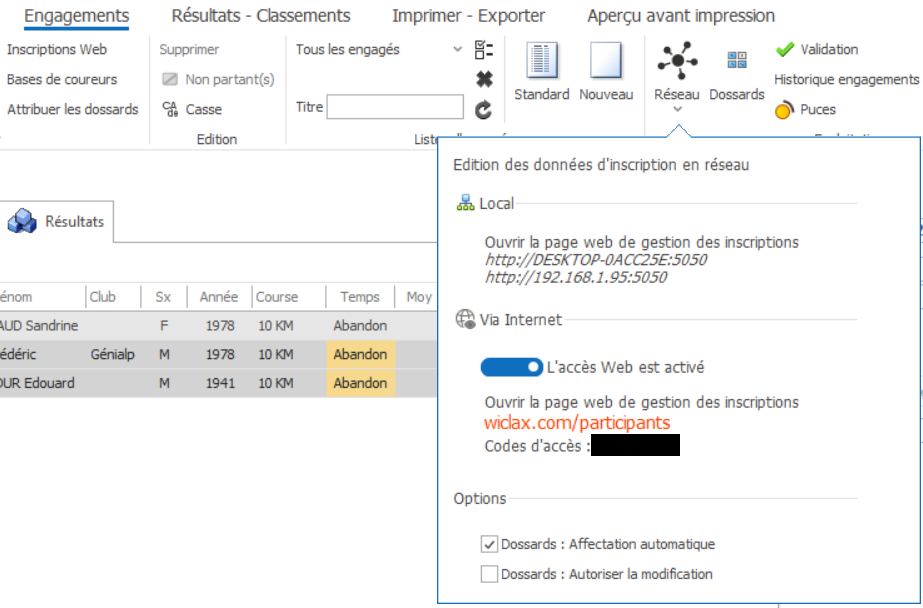
Dans le menu réseau, vous pouvez retrouver l'URL d'accès à la saisie/modification des engagées de votre épreuve ainsi qu'un code d'accès unique par épreuve.
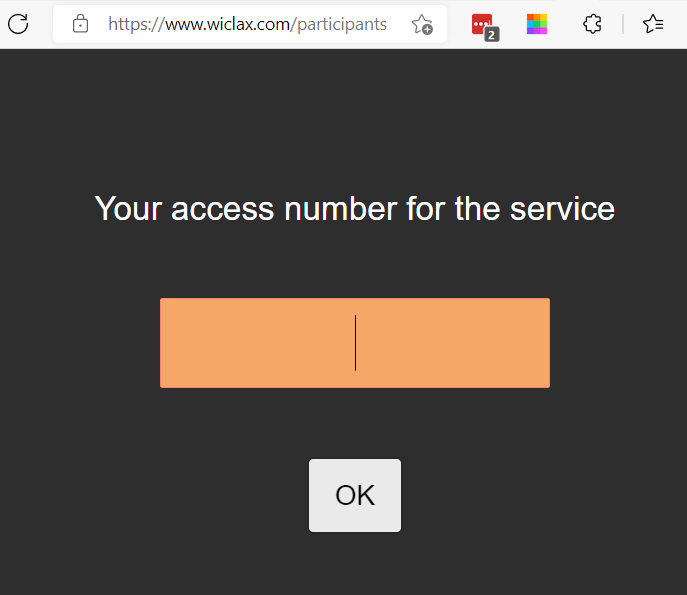
La fenêtre qui s'ouvre se présente exactement comme celle qui existe déjà en accès local réseau.
Il est possible d'entrer toutes les informations d'un coureur. Sa catégorie est calculée et affichée automatiquement.
Suivant le paramétrage, le dossard suivant immédiatement disponible est affecté ou il est possible de l'ouvrir à la saisie.
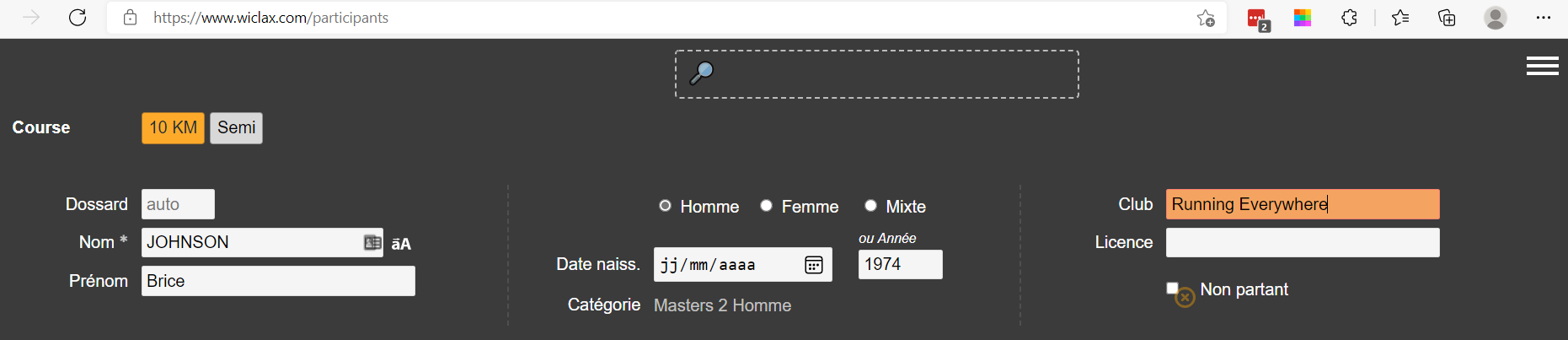
Une fonction de recherche permet de sélectionner un coureur déjà engagé et de le modifier.
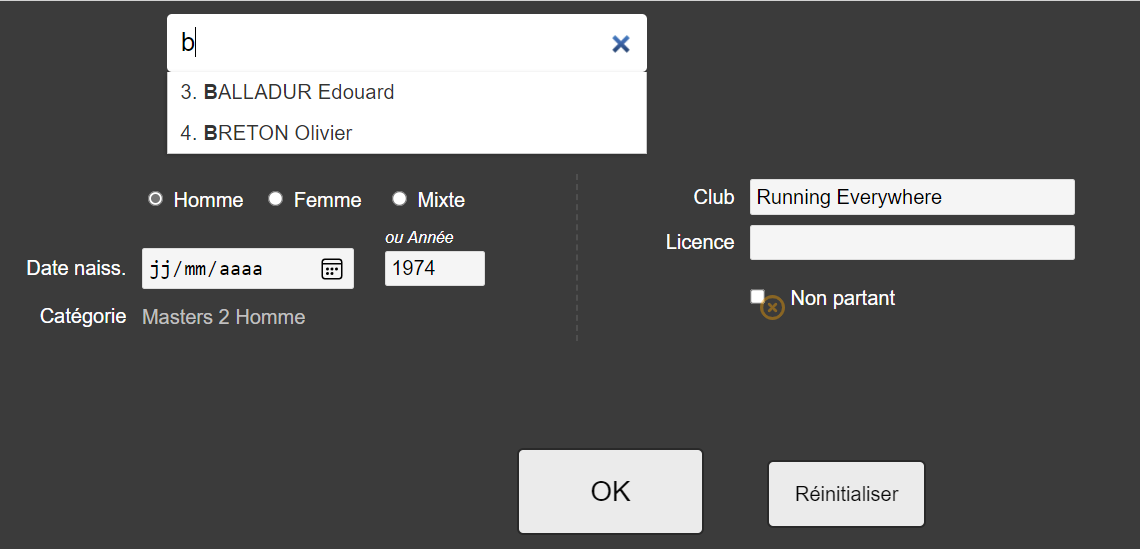
Les coureurs saisis apparaîtront directement dans Wiclax avec une marque signalant que la donnée provient d'une source extérieure.
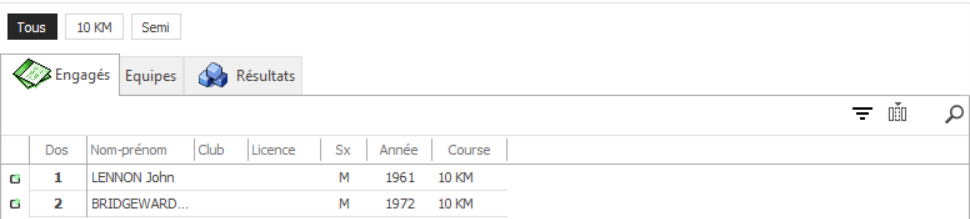
Et pour finir sur le sujet, un menu sur le côté de la fenêtre permet de visualiser un historique des saisies et d'ouvrir une nouvelle fenêtre pour saisir des coureurs en abandon.
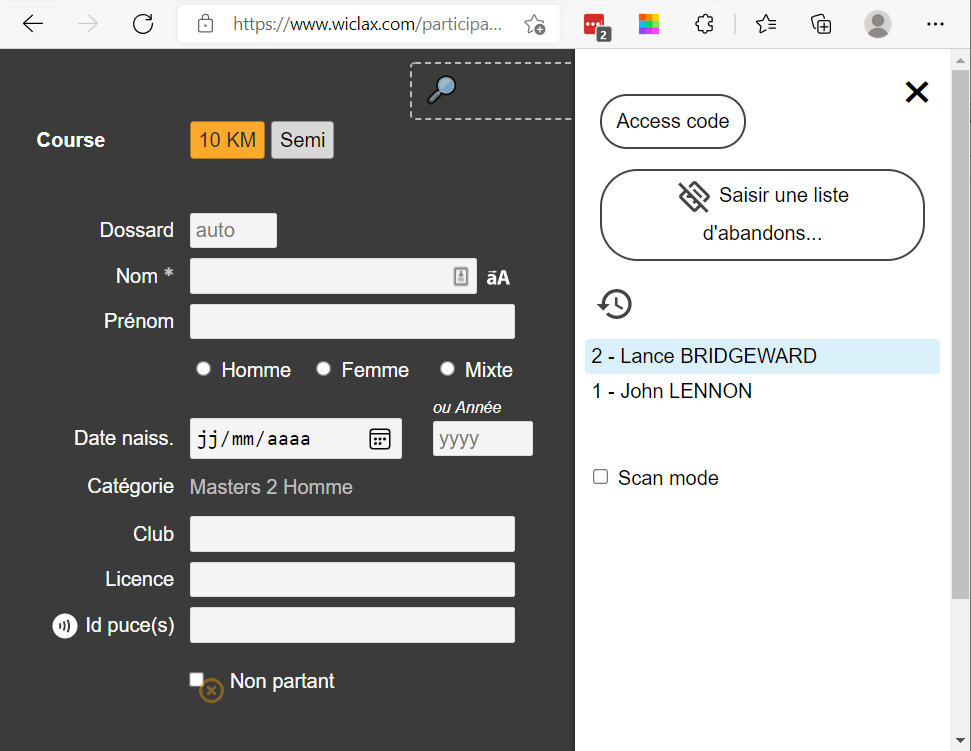
You can see it marked as Beta in new version 9: providing the address of a 'Master' PC, you can open a copy of the event file currently edited remotely.
The file will be locally considered as read-only, meaning it won't ask you to save changes though you're free to do some.
Data update on demand for now, so you remain in control of what you're doing. A simple click on the new data notification.
Quick showcase of the new UI elements:
access from the startup screen
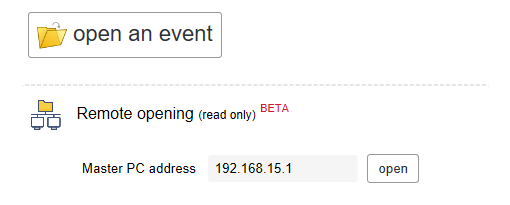
status bar in action
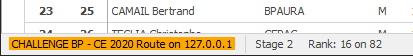
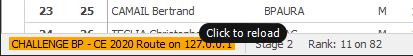
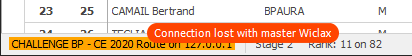
and fast retrieval in the recent file list
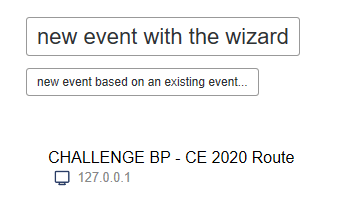
A first use case: making printouts from a secondary station
In most cases, you're simply enjoying the software robustness and you're not afraid to manage all printouts from the same Wiclax instance, which is handling acquisitions and Live streaming at the same time. Print previews and printout are highly optimized so everything can be operated smoothly.
Different conditions can occur on some more official events, like championships. Short races are starting quickly one after the other, and there are tight rules to follow for the output formats.
In this case you're also more likely to operate as a team, hence it will be good that someone is dedicated to the printout while someone else can stay strictly focused on the race management itself. This is what the new feature is already making possible.
With one appreciable bonus: any print option that you'll change from the slave PC will be synced back to the master Wiclax, so no worry that they get lost with the next file refresh.
Coming next
The feature as it is will also be suitable for some data export scenarios that don't require a live emission.
For Live streaming or smartphone notification sending purposes however, the architecture is not ready yet. But we'll work on it soon, hoping we can extend all this with the same simplicity.
At a timing location, we usually have to build a local network.
This network has many purposes:
- access Internet from our main laptop.
- access our boxes or decoders from our main laptop.
- give access to the G-Live seated on our main laptop.
One pitfall to avoid is using 2 different lan on the main laptop as it would confuse the G-Live.
The good practice to achieve that is using a 3G/4G Gateway connected to your local network so every devices can connect to a central hub and get Internet Access. Every device is working with the same network address range like 192.168.1.x e.g..
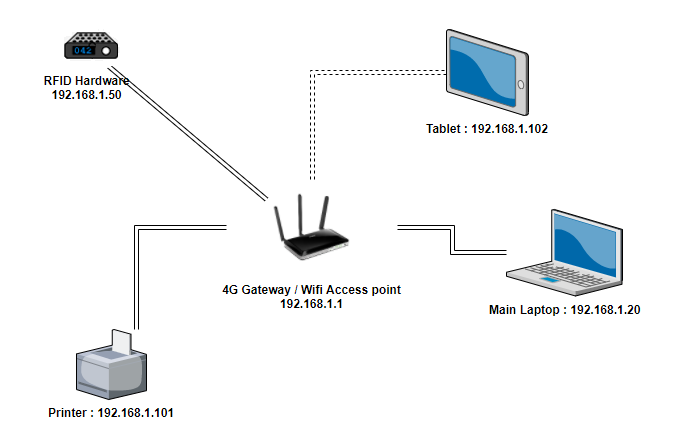
For our own timing we use this 4G Gateway from D-link. But it is not the only device that can do the job.
The good points about this one:
- There are 4 lan ports so you can connect your laptop directly and the RFID hardware with ethernet cables.
- You can insert a sim card to get an internet connexion for your network.
- It has also a wifi access point so you can connect a tablet for the commentator to display G-Live.