Video request from Wiclax
Since February 2023, we are proud to offer you a new feature in Wiclax. This feature is available today in beta version for everyone. It will then be invoiced as an option at 100 € excl. tax per year.
This is a feature that we have dreamed of as timekeepers and we hope that it will bring you additional comfort on the finish lines.
In concrete terms, it consists of interrogating a video recorder directly from Wiclax.
Imagine, for example, that a competitor comes to make a complaint because he is not in the ranking. And he tells you that he crossed the finish line just behind number 1665.
All you have to do is find competitor number 1665 in the results grid and right-click to access the Video sub-menu in the contextual menu (note the keyboard shortcut Ctrl+Shift+V).
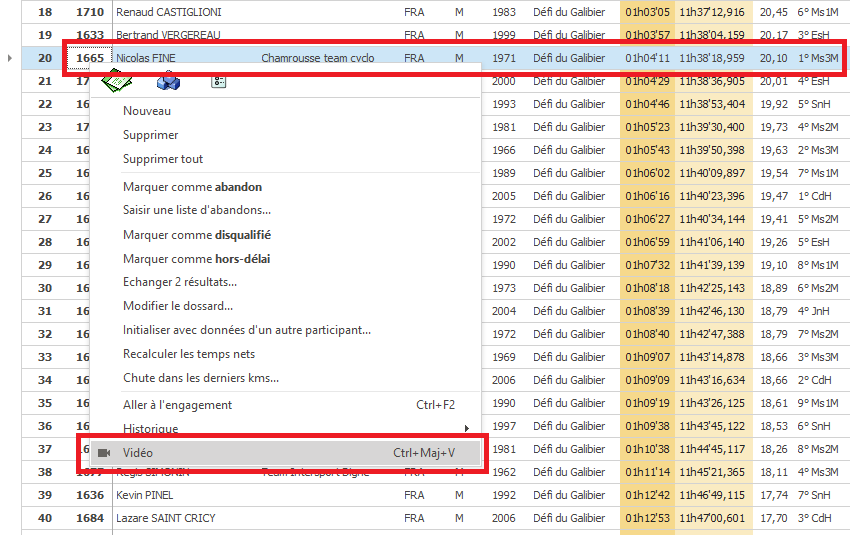
Immediately, Wiclax will interrogate your video recorder to load the video corresponding to the passage of the runner.
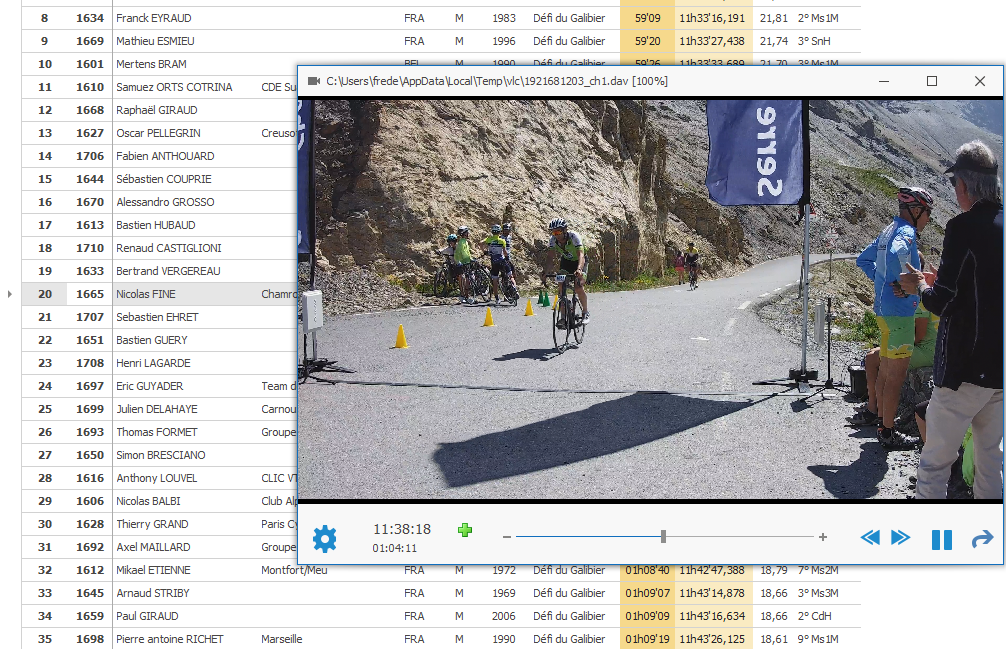
The loaded video shows thirty seconds of recording before and after the passage of the rider concerned. The opening position is approximately 3 seconds before the selected rider passes.
It is possible to stop the video by clicking on the button ![]() .
.
It is possible to scroll the video frame by frame with the right arrow of the keyboard. It is also possible to go backwards with the left arrow, but this is more cumbersome due to the constraints of the video formats. The easiest way to do this is to use the middle cursor to bring the video back to the desired moment.
The button  allows you to add a discovered rider to the video directly in Wiclax.
allows you to add a discovered rider to the video directly in Wiclax.
This new feature is based on the use of a video device at the finish line. This video device must consist of a Dahua (one of the leading brands in the sector) digital video recorder and an IP camera.
The validated recorder model for this functionality is the following:
Dahua 4 camera IP recorder
Please note that the firmware of the recorder must be in version 4.
The recorder must be connected to the same local network as the computer hosting the Wiclax software and have an IP address in the same class. Everything can be configured via the interface of the recorder.
On the software side, you will need to install a small add-on module that you can download here: https://wiclax.com/assets/WiclaxVideoLine.exe
Then, you will simply have to set up this information in the video window when you first open it.
It is simply the IP address of your recorder, the channel (it is possible to have up to 4 cameras on these recorders) and the user name and password of your Dahua recorder (you can create a dedicated user).
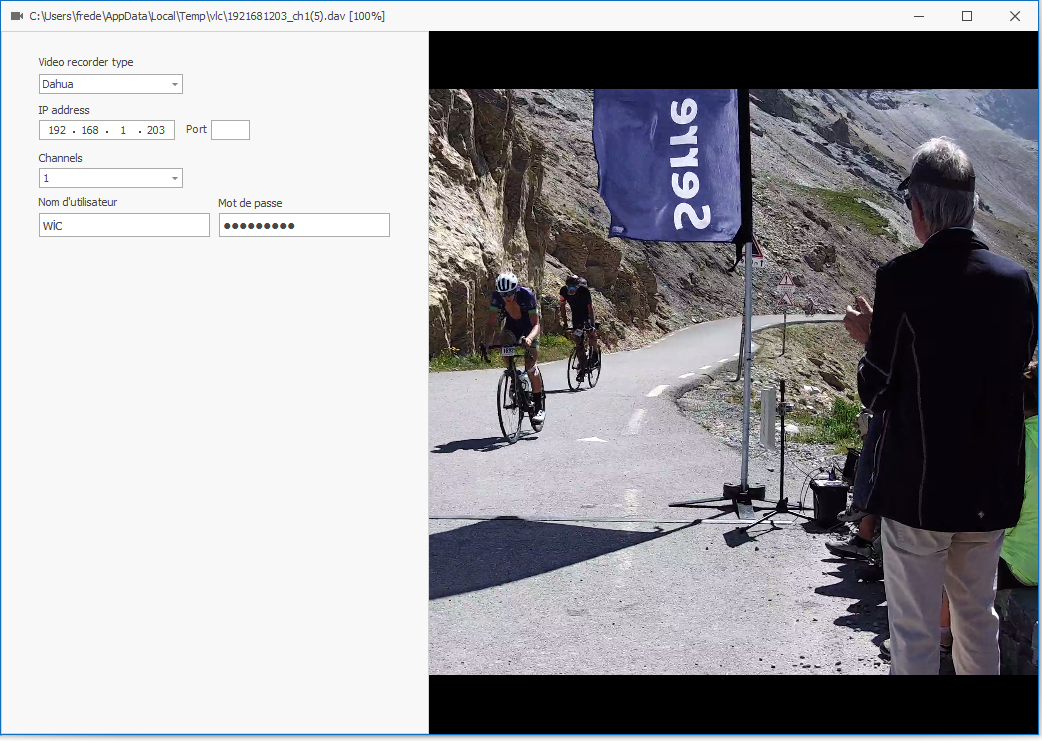
We look forward to hearing about your use of this feature and will be happy to help you implement it.