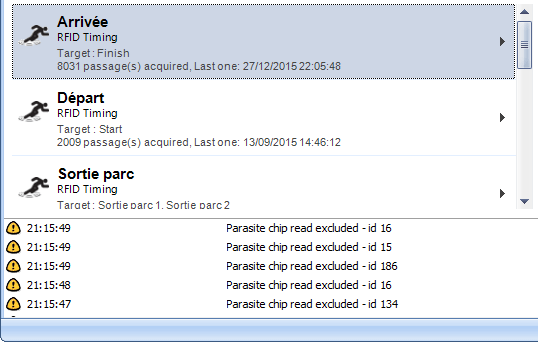Filtering chip readings
Classic race week-end: you're having to deal with multiple races spread across Saturday and Sunday. Each of them holds its own bib number range, but eventually you discover lately that the organizer made two of them overlap.
You want to avoid any perturbation in a simple way. For example some runners hanging around your mats/antennas with their bib for next day's race. Or other kinds of interference like clothing chips holding a plausible id (note: this is a good reason among others that makes filtering also useful in a single race configuration).
At the same time you want to make your chips encoding as easy as possible. Though the software can deal with chip-bib correspondence tables, it's always a waste of time to feed them and a non-necessary source of errors.
Here's what you'll use: chip filters in the software and a prefixing of your chip ids at encoding.
Chip encoding policy
Your chip ids will be made of 2 parts:
- a unique number identifying the race - for example 0147. This number will be simply incremented after each race
- the actual bib number
Giving for example this chip id for bib #4356: 01470004356
Chip filters in Wiclax
Open the acquisitions form, and look for the interference filter panel in the status bar:
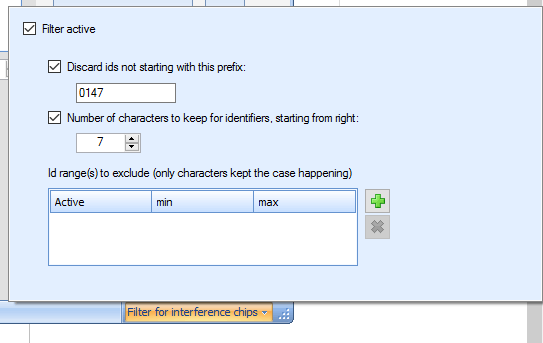
Check the Filter active option. Enter the prefix that will identify the only chips you want to see read, and the number of trailing digits that will compose the actual bib number. In our sample case: 0147 is the prefix and 7 is the number of digits to care about.
Close the panel. The status bar now indicates that there's a filter active:
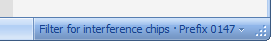
And that's it!
In case you're in doubt after that, seeing a chip discarded and wondering why, remember you can check the acquisition log. All filtered readings land there: