The Championships module
Oct
19
2016
Not the most well known feature of the Wiclax solution, the Championships module can nonetheless be very helpful to you. You may already need it, or it can happen that you get suddenly requested for a tricky classification to perform over multiple events.
Getting started
The module is accessible from your Windows Start menu, searching for Championships or looking into the Wiclax submenu.
You'll basically create a new championship ranking in two steps:
- Feed the list of events to work on. These will be the .clax files you used to time them.
- Specify which rules apply for the ranking computation.
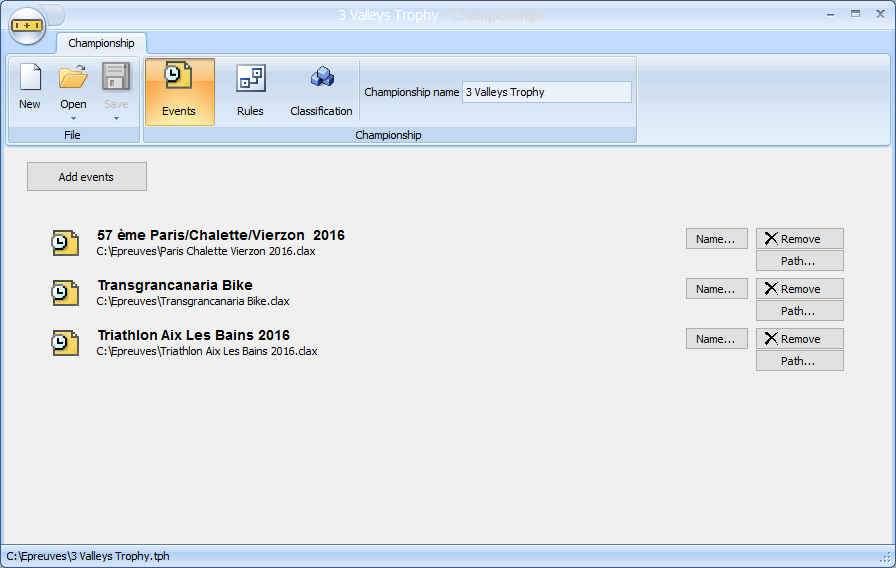
Computing a ranking
Once the setup is completed, just click the calculate button.
The ranking gets calculated and you can then export the result as a new Wiclax event file.
All possibilities
The module helps you with a variety of powerful features:
- Defining some points to grant to competitors based on their ranks in each event - overall or in the category. If necessary you will be able to differentiate each race in the events, typically when it's about different distances.
- Defining some additional rules like a minimal number of events participated, or a bonus granted for at least n events participated. This list is not exhaustive and may evolve based on new needs you'll encounter.
- Dealing with competitor merging: a major issue with informal championships, when anyone can participate to the events without being registered at a global level, is that you're dependent on the data you get as input. And of course you cannot expect a same participant to have his name spelled in the exact same way through the different events he runned. So here comes the merging feature: after a primary level of computation you will be prompted with a list of individuals being likely the same person. Just remains you to decide and the final ranking will be made accordingly.